Google sheets and dynamic color
-
I’ve rigged up a lot of matchups for a minor league baseball team and the only missing piece is changing the background color with the rest of the team stuff (images/name etc). I have seen the repo for using JSON, but is there a way to do so utilizing the same Google sheet I’m already using that has all of the current information?
I’m using Templater 2, if that makes a difference.
Thanks, fam!
-
@dwalters Can you explain a bit more how you are approaching the dynamic color a bit more?
There are two techniques for using dynamic color. You can directly map HEX values from your Google Sheet to your Solid layer which will change the solid’s color automatically. Or, you can use values in the Google Sheet within an expression as in the drive-text-color project in our rigged-projects repo. In the JSON for that project, there is a property
hex-color— to use in a Google Sheet you could simply name columns with the JSON property names and then point Templater to the Google Sheet — it should work the same.Does this help?
-
Seems easy enough. I’m not sure if it will help yet, as I will need to give it a whirl, but I’m sure it will do exactly as I need. Thank you.
-
@ariestav Okay, I’m not sure which version of Templater is being used in that video, which is probably why I was confused when I watched it before, but I don’t have an option for colors anywhere within the Templater “effect” I apply to my layer. I am using Templater 2 -Rig, and I’m assuming that’s probably why, and that sucks, but I have a slightly annoying workaround.
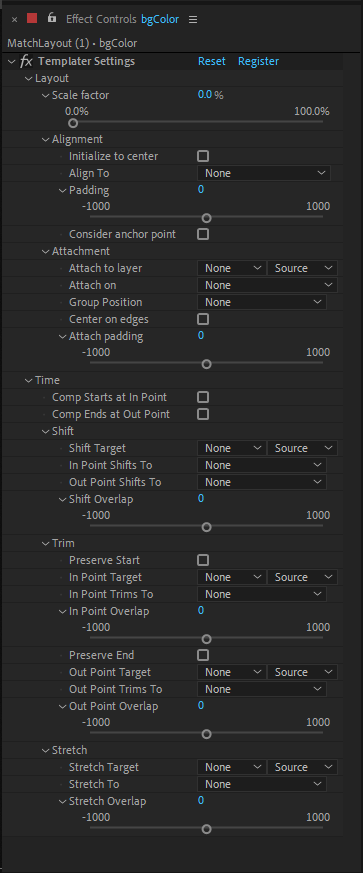
-
@dwalters Definitely an older version. We removed the dynamic color checkbox because it was redundant to have it appear when Templater Settings is applied to a Solid. So, you don’t need to do that step. The dynamic color option will “be on” whenever you apply Templater Settings to a solid.
-
@ariestav pssshhht, of course it was ridiculously easier LOL
Thank you.