Templater 3 rendering issue
-
Hi,
So I’m trying to render out the test projects I have been creating for a new semi-automated workflow, however, when I go to render, despite the footage all seeming to be working just fine when I cycle through the rows manually, the bot/render button doesn’t seem to want to render or do spot checks.
I am wondering if this is because I have a lot of pre-compositions which has the footage linked to the Google Sheet rather than having the footage directly in the main composition.
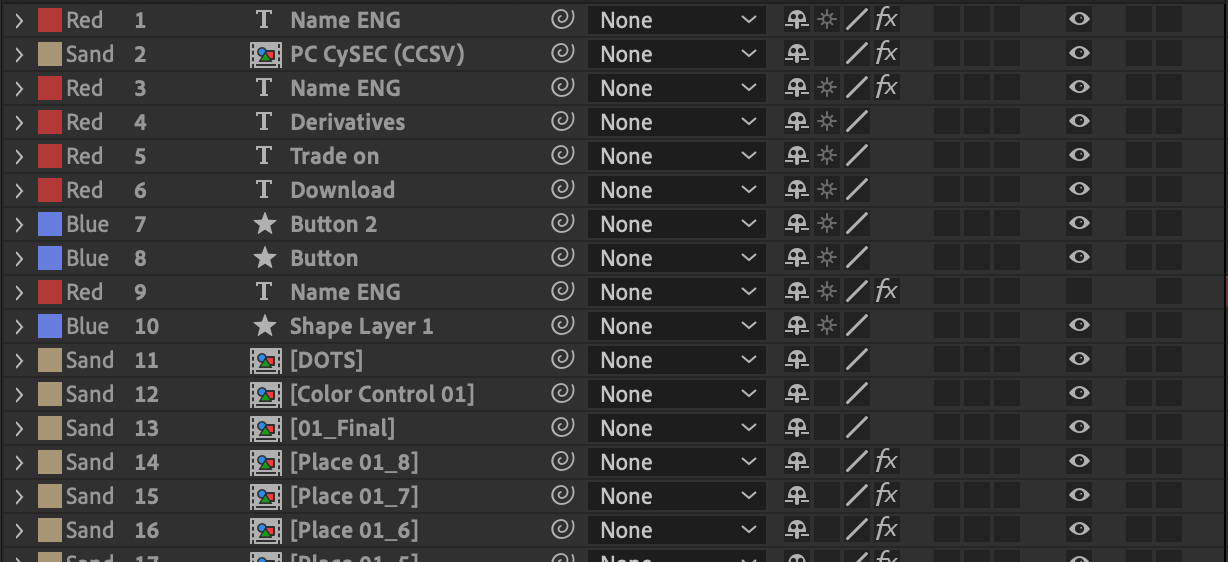
I am assuming that the issue arises in that the render is targeting the ‘main composition’ but is not reading into the pre-comps within that and thus is not rendering the footage properly.
Any help on this would be really appreciated.
I know with Comps from Spreadsheet you can put the ‘^’ before the pre-comp and it knows to go into that pre-comp and render/change whatever is in there - not sure if there is something similar with Dataclay.
I essentially don’t want to have to produce hundreds of pre-comp placeholders and then reference them in a spreadsheet - I just want Dataclay to go into a pre-comp, change the image/video/text and then continue with the render for each row in the Google Sheet.
For context:
the pre-comps are not linked to the Google Sheet - but the images inside them are.
I know I could use the {{pre-comp name}} to make Templater 3 cycle through different pre-comps but that is not what I want to do - I just want it to go into a pre-comp and make the images different as it seems to do just fine when I cycle through the rows manually when checking all the footage.
This is the sort of message I get in the render queue and nothing ends up in the selected exports folder.
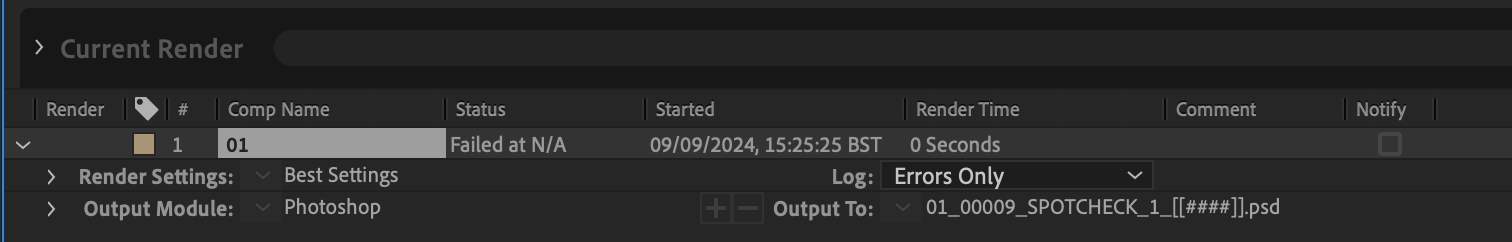
Render time 0 seconds for anything I choose.
I tried a different version of this project without the images in a pre-comp and they render just fine so I think it must be the pre-comps. Maybe the ‘[]’?
Thanks
Jake
-
@JakeLumbis Have you designated a target comp (see the “from Project” section)? The best way is to name one (and only one) of your comps wrapped in curly braces
{{your main comp name}}instead ofyour main comp name. Then, if you need to use a different target, you can set it in your data by having a “target” column and that will act as an override.Templater is able to deal with precomps without any designation necessary. Are all of those precomps within your main comp?
-
Hey mate
Fixed the issue!
Turns out that it wasn’t the pre-comps causing the issue.
In the project I had old footage that was no longer linked - it wasn’t in the main composition or pre-composition though.
That was causing the ‘Failed at N/A’ issue.
Once I simply deleted them then the files rendered straight away.
Thanks,
Jake
-
@JakeLumbis Glad you got it resolved! Yes, any errors in the project like missing footage or fonts will cause that kind of issue. In my experience, that is the most common reason to see
Failed at N/A.