Collapse Transformations - Not Working
-
I have several adjustment layers inside a precomp (the glass reflections). Once I apply the Templater Settings effect to that precomp, which has the collapse transformations button checked, the adjustment layers turn off and no longer show through.
Is this simply a limitation of Templater?
Without Adjustment Layers
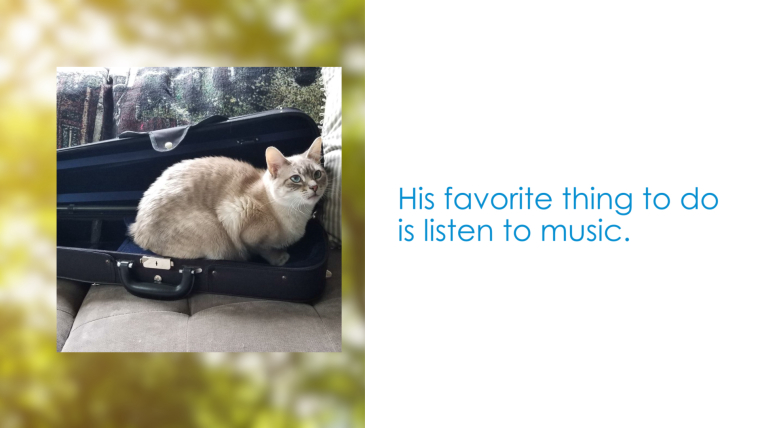
With Adjustment Layers
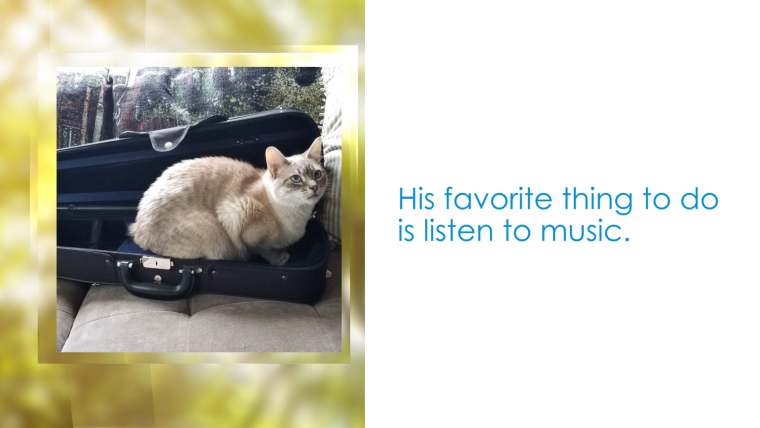
Any help would be appreciated.
Thanks!
-
@cmoyer It’s difficult to say that Templater would be the problem. Templater Settings does not inherently affect any of the source pixel of the layer, but that doesn’t mean it cannot be the issue. However, this is the first we have heard of this. What happens if you pre-comp just the footage item layer then apply the Templater Settings effect to that single layer in the pre-comp. Then, you can nest that pre-comp within the composition containing your adjustment layers. Does that help? Can you attach a screenshot of your composition thus far?
-
Here is a video demonstrating the issue. Hopefully this clarifies the problem. If you have any further questions about our workflow, please let me know. Video Link (https://www.youtube.com/watch?v=LqvK61-oj0w&feature=youtu.be)
-
@cmoyer Here is another error that is popping up that seems to be Templater related. It is an image buffer error when time shifting is selected. Here is the video (https://www.youtube.com/watch?v=QpBGmOeDN_4&feature=youtu.be)
-
Many thanks for the putting together the screencast. That helps a great deal. It will help us to reproduce the error if you can share with us an AEP perhaps with a very simplistic representation of the overall project you are currently working with. Is there any way you can forward that onto us? We are happy to look into the bug and then address it. At the same time we’ll look at the adjustment layer issue.
-
Through troubleshooting I discovered the image buffer issue goes away when I time shift to a .mov file, rather then an .aif audio file. So, it appears time sculpting does not work when referencing an aif file. So, the adjustment layer issue is only the current issue as of this message.
-
@cmoyer Thank your for the detailed screencast. We had not encountered that error prior and thank you for bringing it to attention. Does the image buffer error occur only on layers with .aif sources, or layers with any audio source? Are you able to try a .wav or .mp3?
-
@cmoyer
Testing the collapse transformations issue, it looks like any effect (not limited to the Templater Settings effect) that you apply to that precomp will break or change your collapse transformation in unexpected ways. There is something weird happening in the way that AE applies effects to collapsed precomps. I’m not entirely sure of a way around this issue.
From Adobe’s help (with my highlights):
“When a closed mask (with mask mode other than None), a layer style, or an effect is applied to a nested composition with collapsed transformations, the layers in the nested composition are first rendered on their own, then masks and effects are applied, and then the result is composited into the main composition. This rendering order means that the blending modes of the nested layers are not applied to any underlying layers in the main composition, and that 3D layers above and below the collapsed layer cannot intersect or cast shadows on each other.”