Bot stops working overnight
-
Hello!
I’m having difficulty with a bot running on a local windows machine. I try to keep it running at all times, but it seems to stop reading my selected Google sheet by the next day. When I go to check what’s going on:
-
The bot still says it’s running in AE
-
Disabling and re-enabling doesn’t fix the issue
-
Re-authenticating my google account won’t function in this scenario
-
The only solution I have found is closing after effects completely and restarting
-
Sometimes the computer is put to sleep over night, but it happens even when that’s not the case
Any ideas what’s going wrong? I’m hoping to get my system to a place that is more reliable and doesn’t require my attention daily. Please let me know if you need any more info. Thanks!
-
-
@yansfeld Do you have any information in the
templater.logortemplater.errfiles? We need to see if it’s Google that is sending back an error, or if it’s something to do with Templater itself. It’s especially strange that disabling and then enabling Bot won’t solve the issue. How much RAM is installed on the local machine, and have you read the KB article regarding how to optimize After Effects for enabling Bot. Also, in Templater’s preferences, are you purging the memory after each completed Job? Can you share a screenshot of your preferences?Also, Windows is known to force restart when it receives updates. How many days have you noticed this issue happening? What hours of the day is your machine set to handle updates?
Thanks,
Arie -
Hi Arie,
Thanks for getting back to me. I did find a reference to a google auth issue in the log, image attached as well as my preferences. I know that the API request minimum should be 3 minutes, but it defaulted to .5 when I first installed it on my windows machine. But maybe that’s a possible problem? I did change it 3 minutes as a test and still had the issue happen last week.
- System has 64GB ram
- Windows has active hours set to 9am - 5pm
- This has happened many times, not sure exactly how many
Let me know if you need more info or have other ideas on what to try changing.
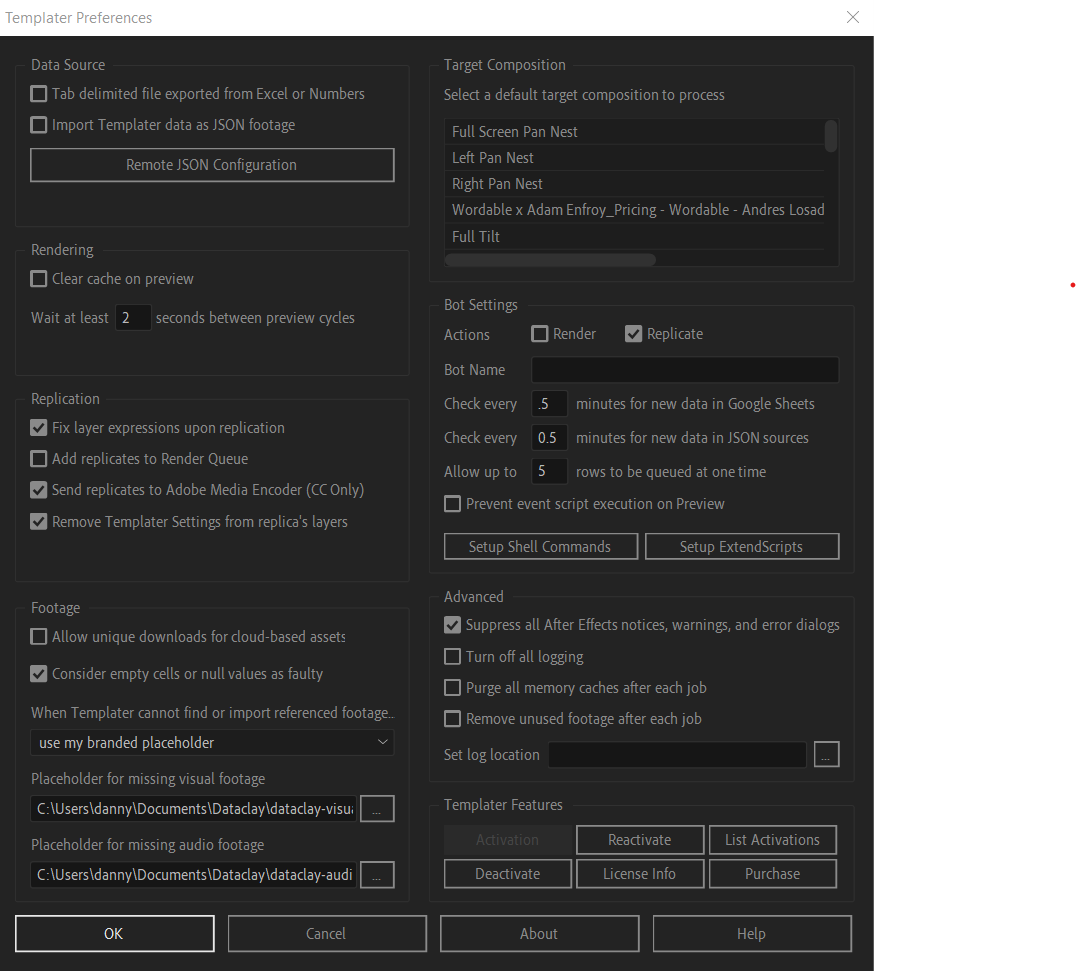
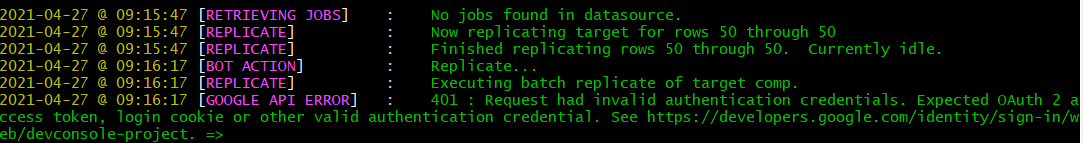
-
After re-authenticating, does Bot work for a set amount of time before showing the same behavior? What is the timestamp of when you enabled the bot as compared to the timestamp here? That can clue us into how long Bot was truly on before it reported this. Is the screenshot showing the last line in the log?
It seems like Bot either did not or was unable to renew an access token. Templater should attempt to refresh Google’s OAuth access token when Google’s responds with that. Templater stores Google’s API refresh token in AE’s preferences, might the AE preferences file be touched somehow? If Templater cannot find the refresh token it won’t attempt to get a new access token. But I doubt that is the issue.
-
No no the most recent log, but rather a spot where I saw an error. I’ll try to do a test this weekend and note when I turn it on and also note as soon as it seems to stop working, and then include the relevant log. It’s hard for me to look back and know when it happened or not, so I’ll gather some more info first.
I’ve also noticed special characters in file names (like accented letters) have broken things repeatedly. Is that a known issue? I don’t think it’s related but just trying to mention anything that I’ve noticed.
-
For output filenames, using characters from a subset of all possible characters can eliminate those types of “breaking” errors on write operations. Best practice is to simplify the naming of output to avoid operating system language settings from being the cause of an error.
For references to footage assets in the data source, you should be able to write the reference path in the way your operating system displays it, so special characters should work there. Can you be specific about which is using special characters — output or references, or both?
Thank you for performing more troubleshooting steps, looking forward to receiving more information on that.