Center group of two layers in comp?
-
Is there a good way to center 2 (or any even number) attached layers in the containing comp?
It’s easy with an odd number of layers as the middle layer gets initialized to center and the others attach to the top and bottom edges. But with only 2 layers, both have to be slightly off center so that the group has the same amount of space to the top and bottom.
Thanks!
-
Make sure that at least one of the layer is set to “Initialize to center”. In the Attachment properties, set the top layer’s Attach on to “Top Edge”, Group Position to “Cap”, and Center on edges selected. For the bottom layer, make sure that you have Attach on “Bottom Edge”, Group Position “Base”, and Center on edges selected. If you have more than two layers, use Group Position “Middle” for layers that aren’t a “cap” or “base”.
-
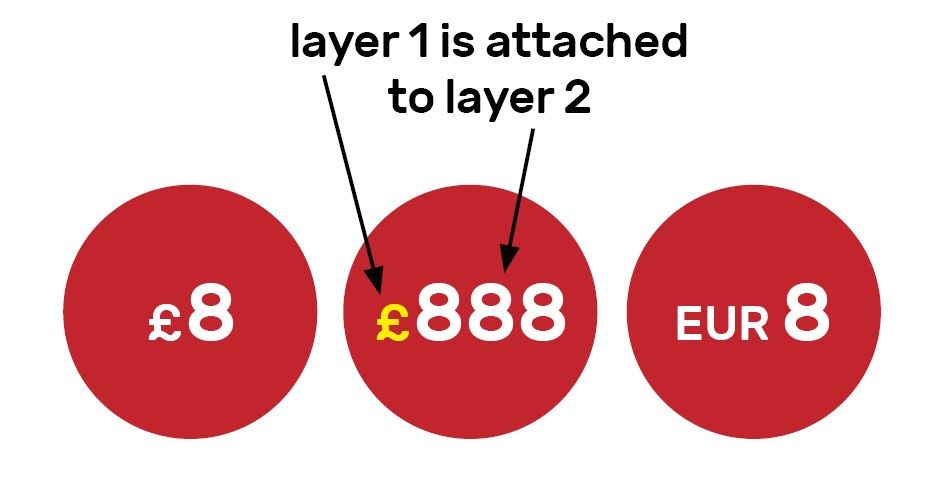
HI! I have a trouble to center the group of two dynamic layers. I tried to attach layers or make precomp and then centered it via templater. But seems -initialize to center- not working with any kind of group. Is a way to solve my problem? At the picture is a result I need. Thanks -
I sent a more detailed response to the message you sent to our support channel, but I will leave a more general response to this inquiry here.
Basically, what you’re attempting to achieve isn’t entirely possible using the default Templater layout rules. Templater requires an “anchor” object to center other items on, so having the two attached pieces of text is going to result in some layout discrepancies depending on the length of the price and currency items, respectively.
You can achieve something similar to the pictures you’ve attached by combining the two text items and using a series of Text Animators to adjust each word’s size and placement. Or, you could use a third-party plugin like Text Chain to control each part of the text individually. Since Templater can center and adjust a single text object, this should allow you to achieve the sort of effect you’re looking for. If you have any other questions, please feel free to let us know.