Google Sheets Authorize error
-
I can´t sign in on my google spreadsheet.
-
I see an After Effects “Acess Denied” error.
-
@Jorge-Santana said in Google Sheets Authorize error:
“Acess Denied”
Jorge,
There are a few things that might be causing this error message. Can you try running After Effects ‘as an administrator’ and see if that makes a difference? Could you also try temporarily disabling any antivirus or antimalware software you might be running as sometimes these programs can interfere with Templater’s communication with Google. If neither of those changes makes a difference, could you attach a copy of the templater.log file for this project? It should be located in the same directory as the .aep file and might have some information that’ll help us narrow down what’s causing this issue. Thanks.
-
Was this ever resolved anywhere else?
Google will not allow access for some reason.
I’ve uninstalled/reinstalled Templater Rig and nothing changes.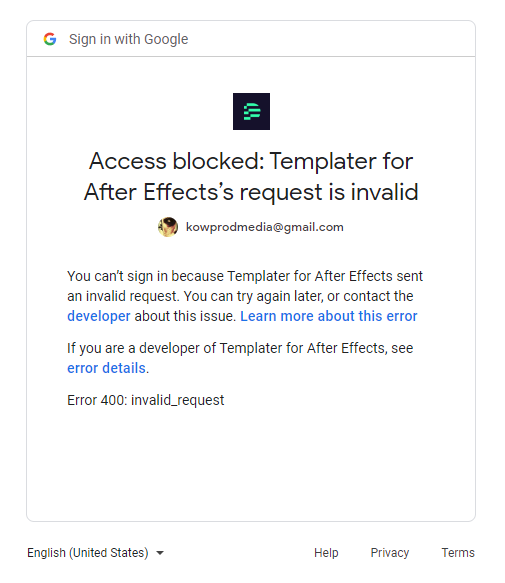
-
The most common cause for the error shown in the screenshot is, more often than not, attempting to authenticate using an older version of Templater. Google made a change to the authentication method that their API uses to grant apps access to Google Sheets last year. Due to this change, previous versions of Templater will no longer be able to sign in to Google Sheets.
The first thing I’d try is updating to the latest version of Templater. You can download the installer for Templater Standard (for AE 2022 and above) from this link:
https://assets.dataclay.com/Templater3.zip
and Templater Legacy (For AE 2021 and below) here:
https://assets.dataclay.com/Templater3-Legacy.zip
Hopefully, that’s all we should need to get things up and running, but if you run into further issues, just let us know, and we’ll see where we need to go from there.
Thanks!