Issue with generation of the videos
-
Hello, I’m trying to generate videos using 6 footage videos in Apple prores MOV. I’ve made Goggle Worksheet and After Effects composition using official tutorial, and the problem is that Templater replacing placeholders (with Templater Settings effect) with footage and replicating the same video again and again instead of replacing placeholders each time according to worksheet - it happens on preview and on rendering after replication.
Can someone help me?
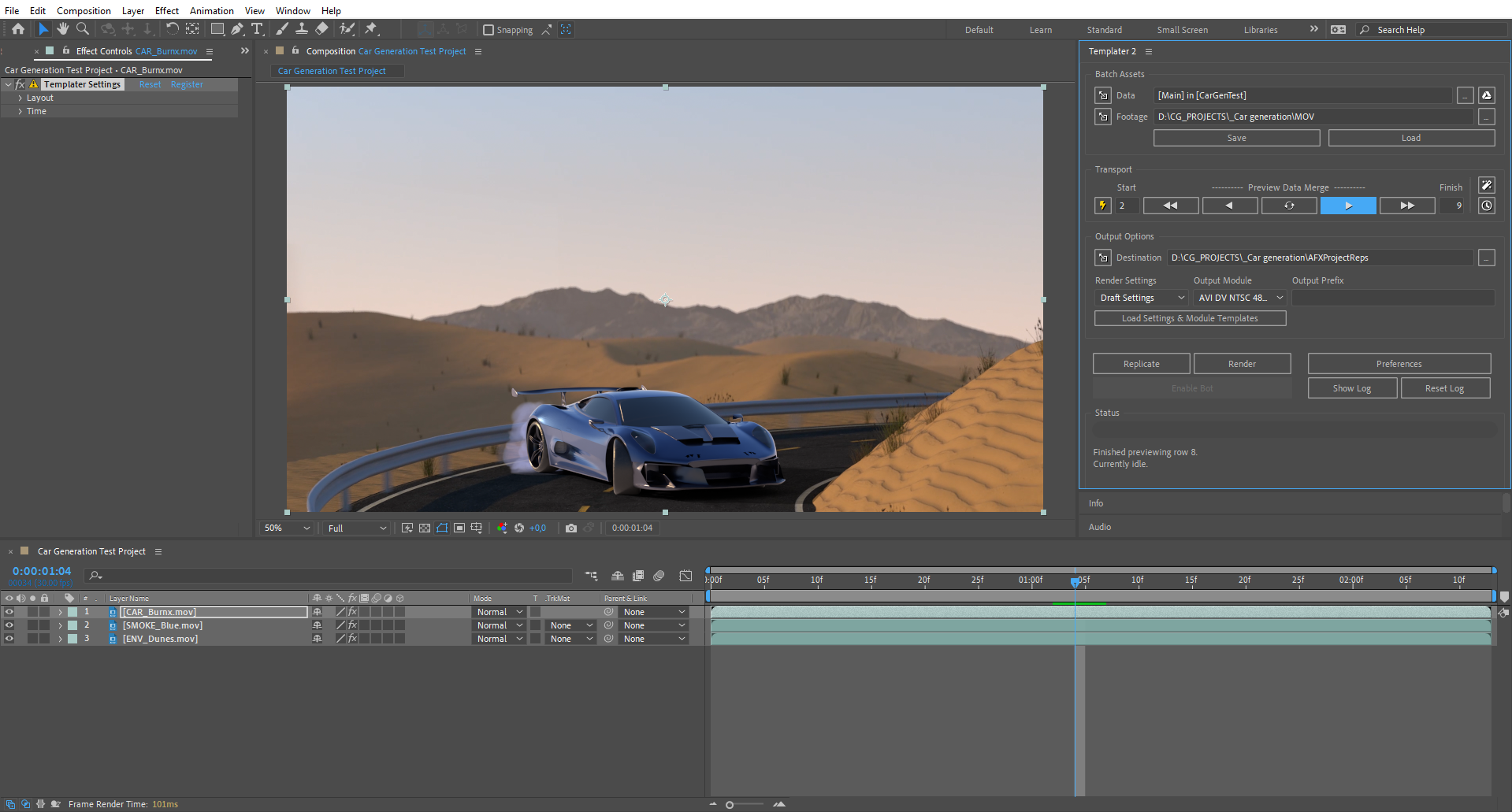
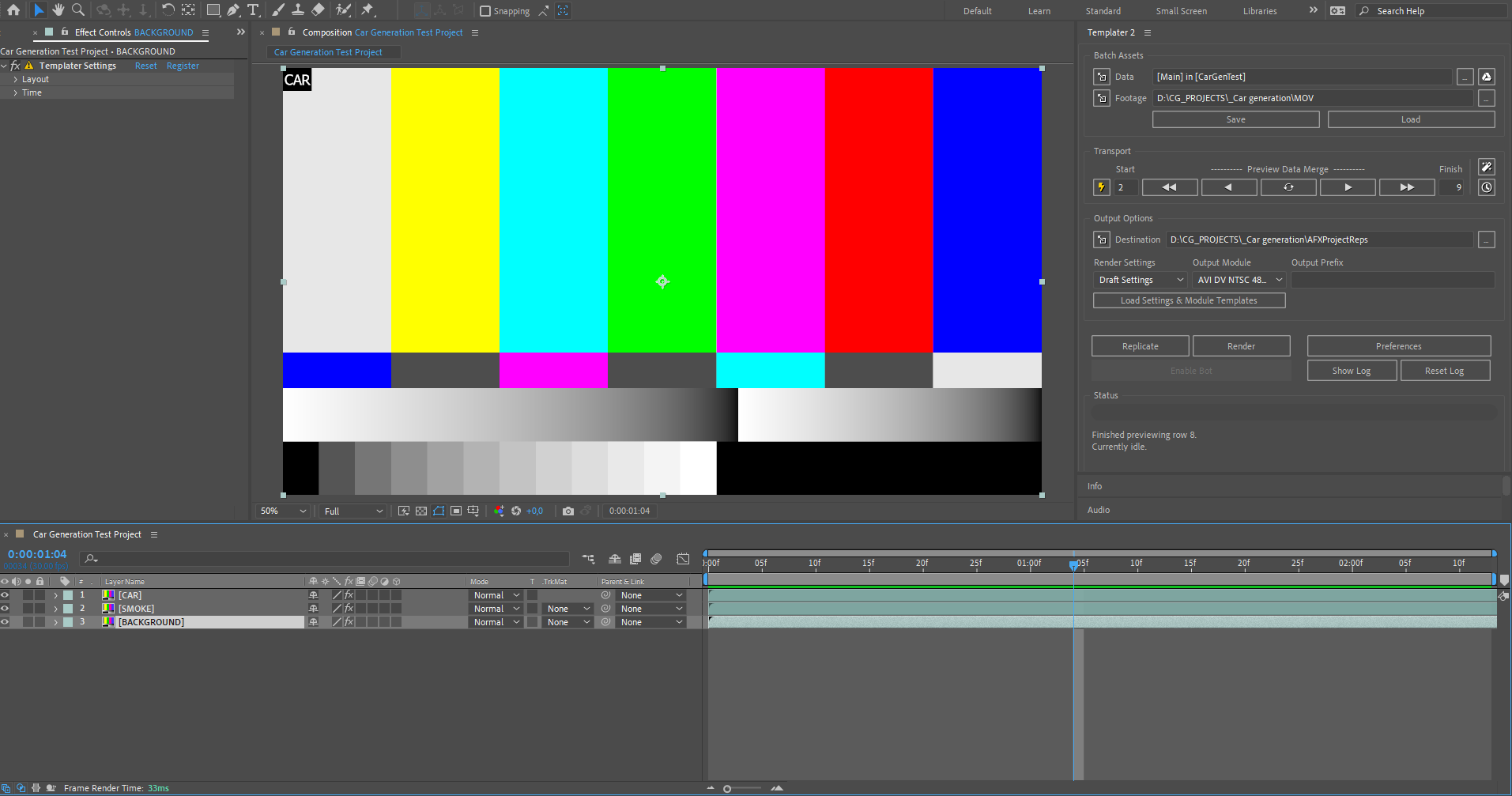
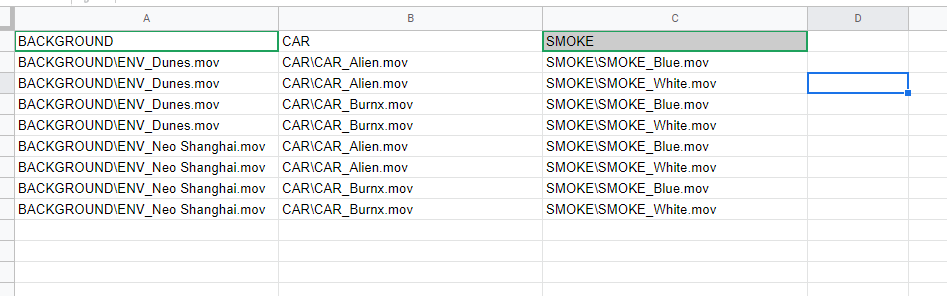
-
The most common reason for the behavior that you’re describing has to do with the way that the layers in the project are named. When a layer is brought into the timeline in After Effects, it will initially be displayed surrounded by brackets, like [this]. Those brackets indicate that the layer name is in a “temp” status in After Effects. If Templater swaps out the asset for that “temp” layer, it’ll be renamed to the name of the first asset that is swapped out, just as you described.
To get around this, you’ll need to rename the layer after bringing it into the main timeline. This should remove the brackets from the layer name, and it shouldn’t get changed when Templater swaps out the underlying asset.
Hopefully, that gets things straightened out, but please feel free to get in touch if you run into any other issues. Before I go, I’d like to make one more suggestion. We’ve generally moved away from using AE Placeholder layers with Templater as they can sometimes cause issues. We now recommend adding whatever asset you’re going to use (image, movie, audio, etc.) to the timeline directly, renaming the layer, and then applying the Templater Effect.
Thanks, and happy rendering!
-
@jeff Thanks jeff, everything works fine!