Can't find "start" and "finish" field...
-
Hello, I am new to Templater. I have set up QUE and downloaded Templatar 3.0. I have my data source connected to que, with two test jobs in my campaign. Footage is set to a local folder and destination folder is set locally.
I’ve made text dynamic to test it, but I get an "Unable to process job range. Within the "Start’ field, enter an integer greater than 1 if using spreadsheets or greater than 0 if using JSON data. In the ‘finish’ field, enter an integer greater than the value in ‘start’ field.
I can not for the life of me find the start and finish field. There is a Job No. box, that is set to 0, but it won’t let me change that number. I’ve looked in preferences also. I must be making some sort of stupid rookie mistake. Any help?
-
Every tutorial shows that start and finish on the sides of the preview data merge, but mine isn’t there. Was it moved in a recent update?
Also, as mentioned, I’m unable to change that Job No. field.
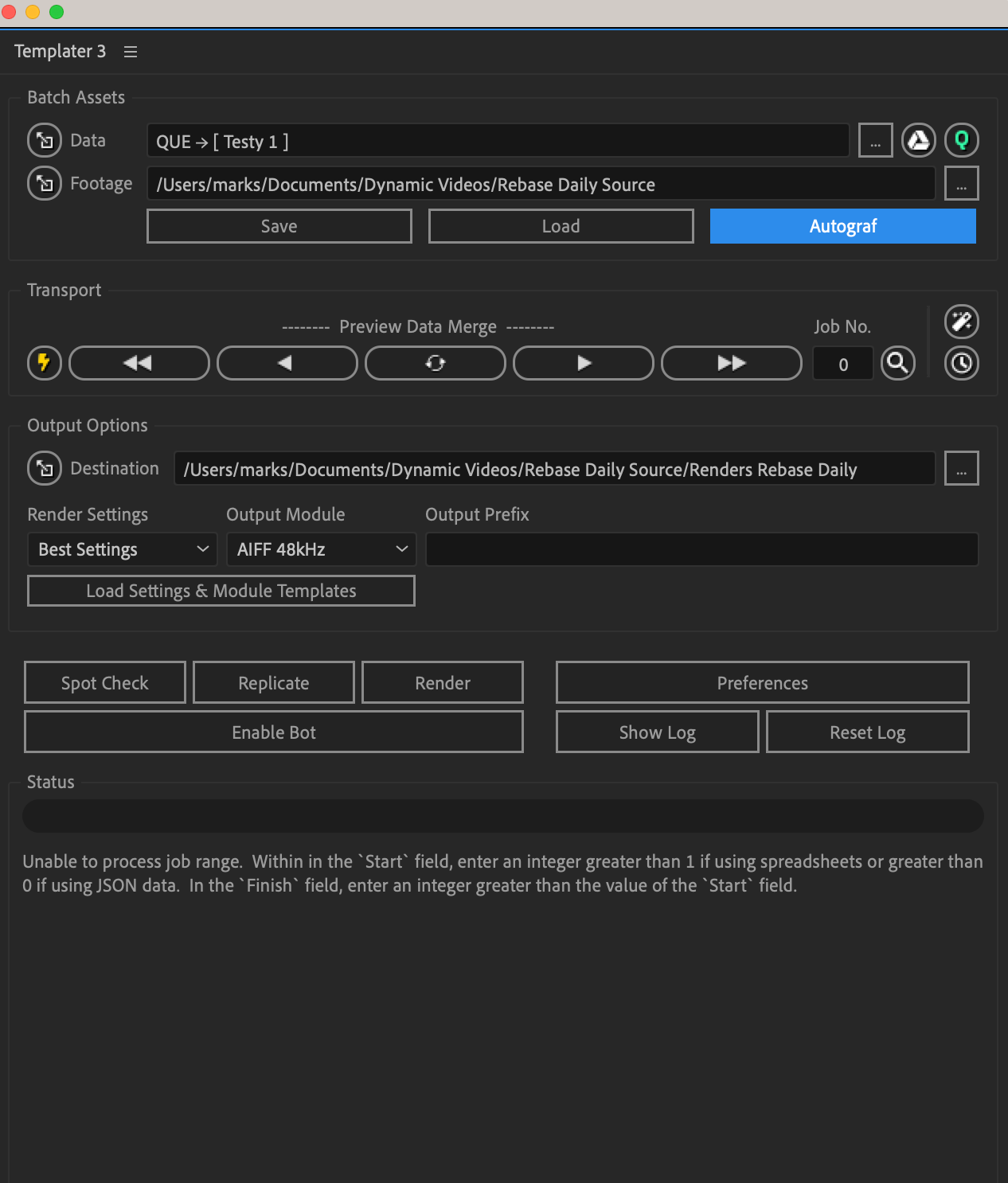
-
Good afternoon! QUE doesn’t use the same strict layout properties as Google Sheets or a local source, so there typically won’t be a “Start” or “Finish” row to configure, which is why those values are hidden when connected to QUE. However, we have seen an issue where “Start” and “Finish” values that were set before the system was connected to QUE can be retained and cause issues.
To fix this, we’ll want to connect to either a Google Sheet or a local source, like a JSON or TSV. Once we’ve connected to that source, the “Start” and “Finish” fields should reappear in the Templater panel. After the values show back up, we should be able to set them to something neutral like “5” and “5”. That should allow us to reconnect to QUE and preview/process the data without error.
Let’s start with that and see if we’re able to make any progress. If we still run into issues after making that adjustment, it might be necessary to do some additional troubleshooting.
Thanks!
Jeff
-
@jeff YESS, that worked!! :) Thank you so much.