Flags {{off}} turned layer to dataclay-visual-placeholder.png
-
Hi, I want to make the flag visibility on “animation-path-japanese-chr” and “animation-path-mongolian-chr”. To hide and show base on {{off}} flag in spreadsheet.
The comp layer turned to “dataclay-visual-placeholder.png”.
Can anyone tell me what I did wrong?
Thank you very much!
(
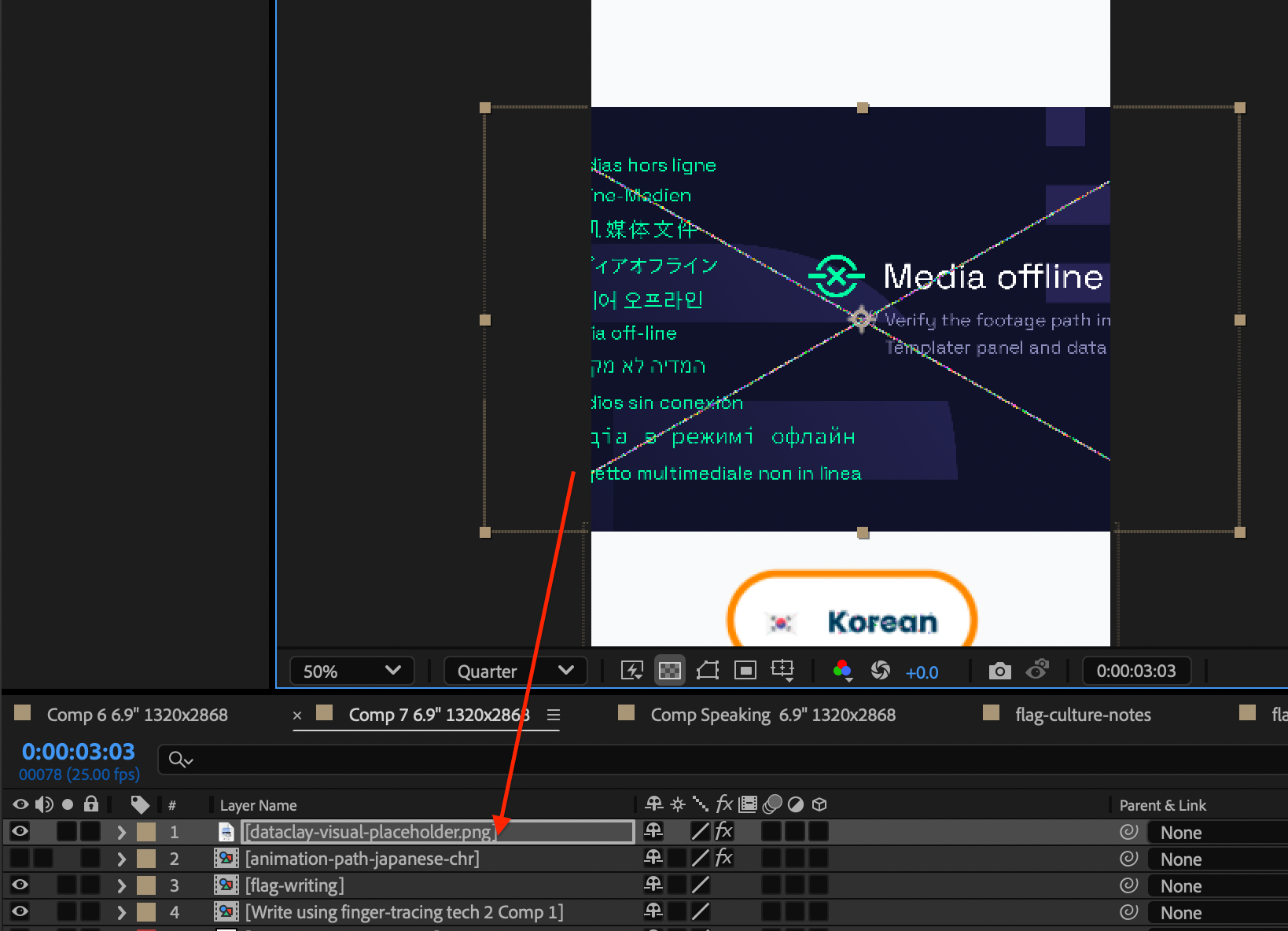
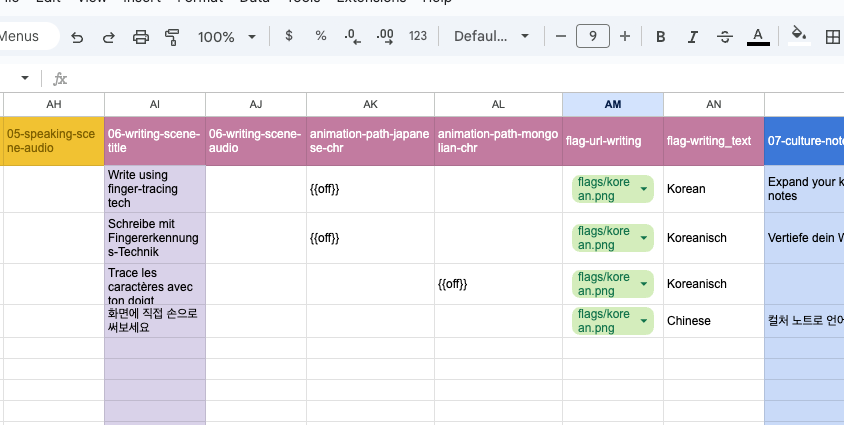 image url)
image url) -
After taking a look at these screenshots, I believe that the issue here has to do with the fact that the first few cells in the “animation-path-mongolian-chr” layer are blank.
If we take a look in the Templater Preferences window under the “Footage” subsection, we can see an option that reads “consider empty cells or null values as faulty”. If that option is checked, Templater will consider any empty cell in the Data Source to be a fault and will perform the option chosen in the “When Templater cannot find or import referenced footage…” drop-down. If that option is set to “use my branded placeholder”, it would explain what we’re seeing here.
To get around this, we could try a few different things. First, we could uncheck the “Consider empty cells or null values as faulty” option. This would certainly work in the short term, however, it would leave Templater open to faults if a future Sheet had blank values that needed to be treated as faulty.
The other option would be to populate the blank cells with a value that Templater can read. In this case, we could use Templater’s “Comp Swapping” feature to reference the comps that are already being used.
To do this, we’d need to rename the “animation-path-mongolian-chr” and “animation-path-japanese-chr” layers to something else. Then, we could fill in the blank spaces with the renamed comp names surrounded by either double curly braces or double brackets. That would give Templater something to load when the values weren’t set to
{{off}}. This soultion is a bit more complex, but it should help to keep the project more stable in the long run.Hopefully, that all makes sense, but if you have any questions, please feel free to post them here or email us at support@dataclay.com.
Thanks,
Jeff