Automating SRT Subtitles in After Effects with Templater
-
Hello everyone! 👋
I’m working on a project where I need to automate the integration of subtitles from SRT files into After Effects using Templater. I have subtitles in multiple languages (Arabic, Simplified Chinese, and Hindi) and I’m aiming to streamline this process.
Here’s what I’ve set up so far:
Converted SRT files into CSV format for each language.
Imported these CSVs into Google Sheets, with columns for Timecode Start, Timecode End, and Text.
Created a dynamic text layer in After Effects named “Multilingual_Subtitle”.
My Questions:How can I best utilize Templater to dynamically adjust subtitle timing in After Effects?
Are there any best practices for linking Google Sheets with Templater to ensure smooth operation?
Any tips for managing different languages, especially when dealing with different text directions like Arabic?
Thanks in advance for any insights or advice! 😊 -
Hello!
Using Templater to reversion subtitles is something that we’ve definitely had experience with over the years. It sounds, from your post, like you’re attempting to manually load the SRT data from your Google Sheet, which can be done. However, before you move forward with this method, I’d highly recommend checking out the Dynamic Subtitle tool that we added to Templater a few versions back.
This tool allows users to set up, format, configure, and then reversion subtitles using a sub-plugin for Templater. More information can be found on this page from our support website:
https://support.dataclay.com/templater/content/how_to/riggingutilities/setupdynamicsubtitles.htm
Of course, if you’d like to stick with Google Sheets as a Data Source for the subtitle information, that can still be done, but it’s quite a bit more complicated due to issues with timing and usually involves some outside scripting resources to accomplish.
If you have any questions about how to use the Dynamic Subtitle tool or anything else, feel free to let us know here or through our free support channel by sending a message to support@dataclay.com.
Thanks, and Happy Rendering!
Jeff
-
@jantrybus1993 If you already have your SRT files, you should not need to do any conversions. Templater can read SRT files that are referenced as paths in your data source.
Timing of subtitles can be adjusted with the SRT Stack — a stack of layers where each layer is the SRT content bounded in time according to the SRT entry in the file.
With different languages, you’re going to want to be sure your fonts offer support for specific languages you are targeting.
-
I have a problem because the title are not showing up in the ae. I’ve prepared the file with Dynamic Subtitels. I will link sreenshots:
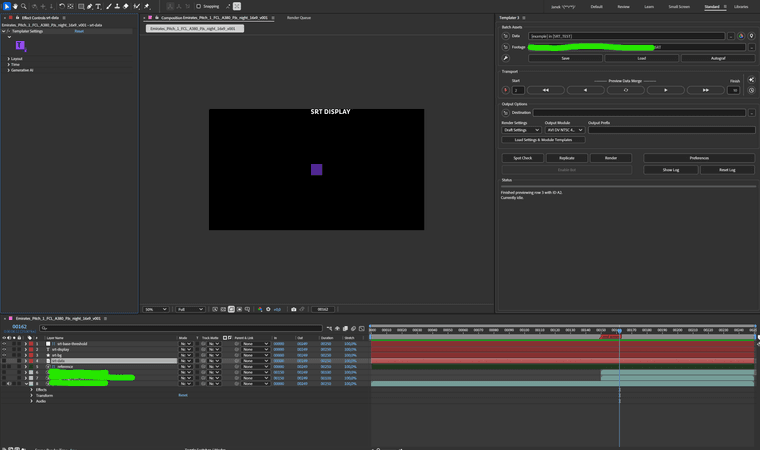
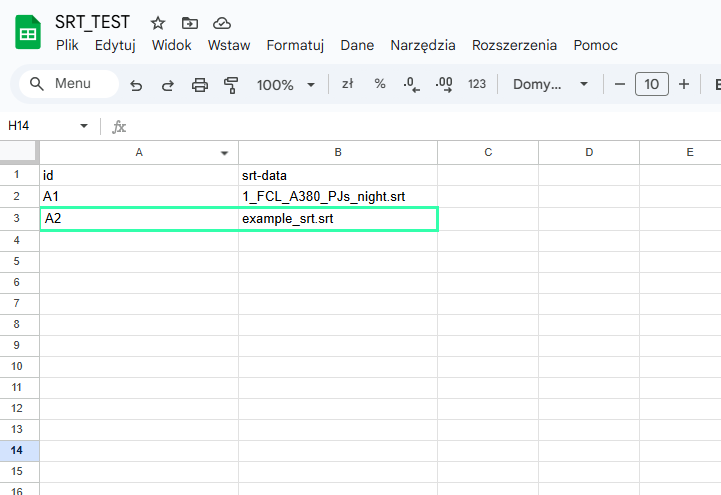
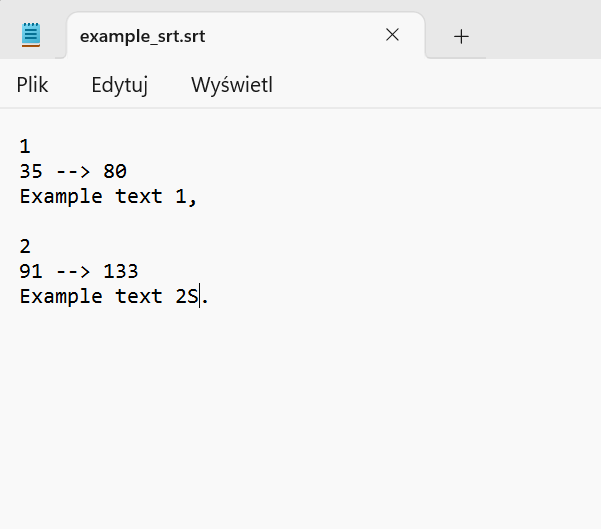
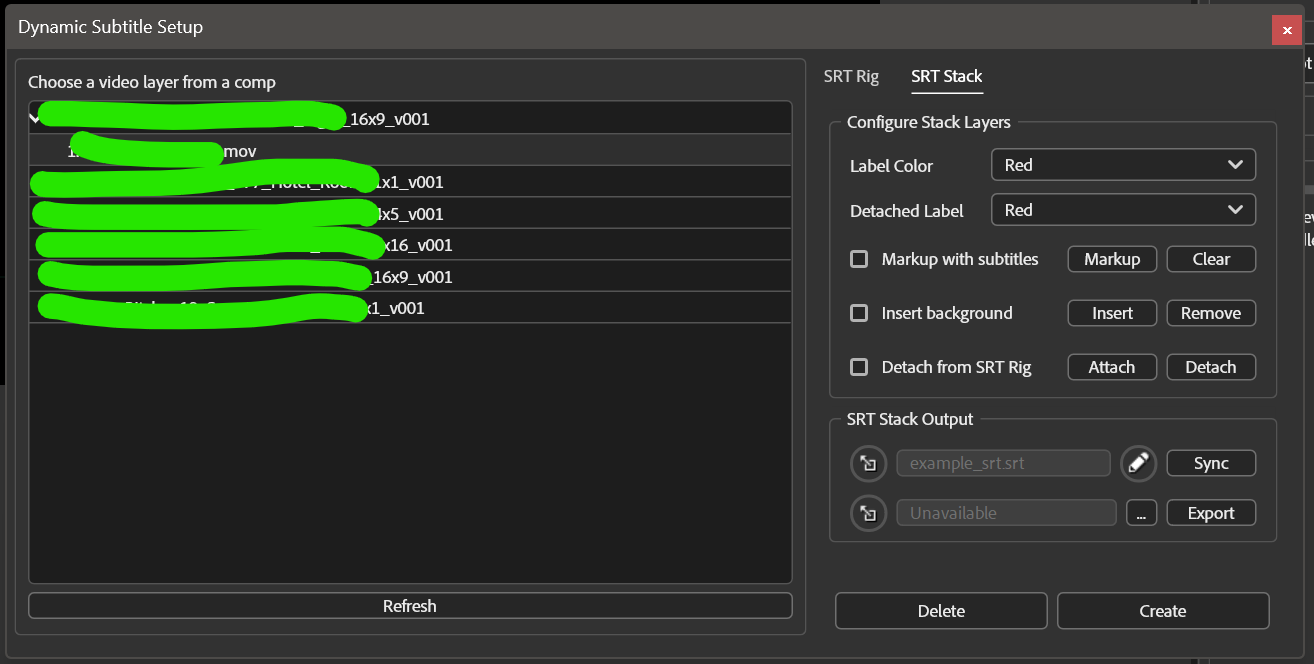
-
@jantrybus1993 It seems at first glance that your SRT files are not in the standard format that is expected by Templater.
The SRT format requires HH:MM:SS,MIL, but in your screenshot it just shows seconds or frames? The convention is hours:minutes:seconds,milliseconds.
Can you update your SRT to see if it the be read properly by Templater?
-
@jantrybus1993 Were you able to get the SRT workflow up and running?
-
This post is deleted!