Importing text paragraphs with different fonts within the paragraph
-
Re: Google Sheets pull font style into After Effects
I am working for a finance company and working on a semi-automated workflow for ads (video and still).
Since they are in a highly regulated industry they have to display risk warnings on their content to ensure that they comply with FCA (and similar regulators’) standards. See below:

Is their a way I can import a formatted paragraph to after effects with the correct sentence in bold and the rest in regular font weight?
-
What you’re describing can absolutely be done with Templater! It’ll take a bit of work and a couple of advanced concepts, but it should 100% be feasible.
To start with, let’s address the formatted paragraph. There are a few ways that you could go about ensuring that the paragraph text comes into Templater with the correct format. The first would be to create a paragraph layer instead of a point-text layer. Templater can reversion text in a paragraph layer just as easily as it can a point-text layer and with a bit of font adjustment, we should be able to achieve what we see in the example.
The other method, if we’re using a Google Sheet as our Data Source, would be to format the text before it’s brought into Templater. Google Sheet cells support the addition of carriage returns, so if we add those to our text before importing it, the text layer should respect the formatting from the Google Sheet. There are a few other ways that we can explore if neither of these works for what you’re trying to do, but since they’re all a bit more complicated, I’d recommend that we start with these methods.
As far as the question about the bolded text is concerned, this is a bit trickier but should be doable.
The method that I would recommend would be to use the concepts outlined in this post, but instead of using a highlight, we’ll want to add a Stroke. By adding a 2-pixel wide stroke to the text we want to make bold, we should be able to create a faux bold effect that will, for the most part, be indistinguishable from a change in the actual font. One thing to note: adding a Stroke to an Animator requires that we add the “Stroke Opacity”, “Stroke Color”, and “Stroke Width” properties to function correctly. Once you set up the inital Animator, you can add those properties using the “Add” option under the new Animator.
Finally, it should be noted that Adobe is adding per-word font options to After Effects later this year. Take a look at this blog post for more information on how that’s going to be implemented. The feature is currently available in the beta branch of After Effects, so if you want to do some tests there, it should be available.
Hopefully this gets things moving in the right direction, but if you have any questions please feel free to get in touch and we’ll be more than happy to help out.
Thanks,
Jeff
-
Hi @Jeff,
Thanks for the super speedy response!
So I tried the expressions in that other link about highlighting text but it didn’t quite work (it was returning Error:“Can’t turn result into numeric value”).
But it’s ok as it led me to an alternative but still perfectly effective solution!
For more context:
We have 13 different risk warnings (set as collumns) for each row of data (e.g. Bitcoin, Ethereum, etc)
The way I have set this up is so that I simply change the name of the Risk Warning pre-composition in After Effects from one license to the next (i.e. changing the data collected from one collumn to another in the Google Sheet) which then updates to the correct pre-composition with the correct text (also linked to the spreadsheet.)
Each Risk Warning pre-composition now has a text animator with the stroke added individually which was a simply copy/paste job really.
Here’s some visuals to help bring my terrible explanation to life:
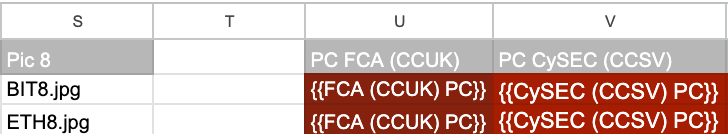
Each risk warning is in its own collumn (depending on the request from the marketing team for a particular risk warning we can generate the appropriate text directly in the project file and render a batch of assets for them)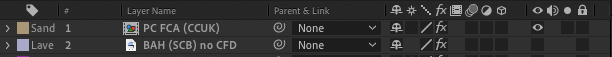
This pre-composition links to the corresponding collumn in the Google Sheet and changes the Pre-comp based on the collumn we want to use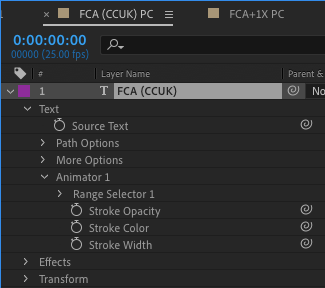
Each Pre-comp is set with an animator to create the stroke giving it that ‘bold’ effect (not linked to the spreadsheet as the stroke will not change - only the text within the Google Sheet will change once per quarter (and even then it’s just 2 numbers which won’t affect which words are ‘bold’ and which are not)Thanks for your help!
Jake